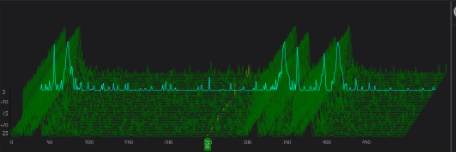I use Measurement Studio in MS Visual Studio C++ .Net WPF Solutions, yet I haven't found a way to display my Signal Analysis Spectrums ( many over time ) into one Waterfall plot display. ANy ideas here? Note: A waterfall Plot has several 2D Spectrums displayed one after the other on a 3-D graph, but it's not a Mesh Surface - it's more of a time slice - you know, to see the trend over time.
// Creating as interop host control with a 3DGraph as a child revealed that Waterfall Plotting is not an option
System.Windows.Forms.Integration.WindowsFormsHost host = new System.Windows.Forms.Integration.WindowsFormsHost();
AxCW3DGraphLib.AxCWGraph3D pc3d = new AxCW3DGraphLib.AxCWGraph3D();
I've noticed Measurement Studio doesn't integrate well into WPF as well as it does in Windows Forms Solutions. Sometimes I'm forced to create a Forms Solution to see how Measurement Studio implements its controls into that, then migrate that solution into WPF. It's not fun. That being said, I created a Graph3D in Windows Forms Solution and the case was the same - No capability to do a Waterfall Plot.
I'll attach an example graph that shows what I'm in need of. If you have a solution or an example, I'd like that, thanks.